What’s the Difference Between Different Types of Projectors and Screens?
- Oct 9, 2025
- 4 min read
Whether you're displaying a slideshow at a gala, giving a corporate presentation, or showcasing your next product launch, selecting the right combination of projector and screen is crucial to a seamless visual experience. However, once you start examining the options, the alphabet soup of tech—DLP, LCD, LCoS, ALR—can feel a bit overwhelming.
The truth is, both your projector and your projection screen play equally important roles, and understanding their core differences is the first step to making the perfect choice.

The Projector Family: LCD, DLP, and LCoS
A projector's job is to take a video signal and shine a light through or off of tiny chips to create an image. The main differences between the top three types come down to how they handle that light and color.
PROJECTOR TYPE | HOW IT WORKS | BEST FOR | PROS | CONS |
DLP (Digital Light Processing) | Uses millions of tiny mirrors (DMD chip) that rapidly flip toward or away from the light source. Most consumer models use a spinning color wheel to create the full spectrum of colors sequentially. | Fast-motion video, gaming, and portable setups. | Excellent motion handling, high contrast, and generally compact size. | Some viewers may see a "rainbow effect" (color flashes) due to the color wheel. |
LCD (Liquid Crystal Display) | Uses three separate Liquid Crystal panels (one for red, green, and blue) through which light passes. The colors are combined via a prism before being projected. | Bright rooms, data presentations, and viewers sensitive to the "rainbow effect." | Excellent color brightness, no "rainbow effect," and generally more affordable. | Lower contrast ratios (blacks can look grayish), can be bulkier, and may show a faint "screen door" effect (visible pixel grid) at lower resolutions. |
LCoS (Liquid Crystal on Silicon) | A hybrid that uses a liquid crystal layer on top of a mirrored surface. It's essentially a reflective LCD chip, combining the best of both worlds. | High-end home theater and professional cinema. | Superior contrast ratio (deep blacks), excellent detail, and no "rainbow effect." | Most expensive technology, generally not as bright as top-tier DLP/LCD models. |
The Bottom Line on Projectors: For budget-conscious, all-purpose use, LCD is a great starting point. For superior contrast and cinematic quality, LCoS wins, though DLP is a fantastic middle ground, especially for fast action.
The Screen Story: It’s Not Just a White Sheet
You can project onto a white wall, but you won't get the best results. A true projection screen is engineered to manage the light from your projector to maximize brightness, contrast, and color fidelity.
Here are the critical differences in both surface material and projection method:
1. Front Projection vs. Rear Projection
This is arguably the biggest decision for event planners, as it dramatically affects the venue setup and the audience experience.
PROJECTION TYPE | PROJECTOR LOCATION | SCREEN MATERIAL TYPE | BEST FOR | KEY BENEFITS |
Front Projection | In front of the screen, with the audience (or above/behind them). | Reflective (Matte White, Gray, ALR). | Large venues, outdoor movie nights, or spaces with limited depth. | Wider viewing angle and uses space efficiently since the light path is shared with the audience. |
Rear Projection | Behind the screen, facing the audience. | Translucent/Diffusive (Specialized rear-projection material). | Corporate events, trade shows, and stages with presenters. | Eliminates shadows cast by presenters, creates a very clean, professional look, and allows for superior control of image contrast. |
Key Consideration: Rear projection requires significant extra space behind the screen to house the projector and achieve the necessary throw distance. While front projection is more flexible, rear projection is the ultimate choice for a sleek, shadow-free presentation.
2. Screen Surface Color & Gain
Matte White: The most common and versatile surface. It distributes light uniformly in all directions.
Gray/High-Contrast: These surfaces absorb ambient (stray) light while maintaining the projector's light. They are great for improving black levels in moderately lit rooms.
Ambient Light Rejecting (ALR): This specialized material uses a microscopic, angular structure to reflect the projector's light back toward the audience while deflecting light coming from other angles. Ideal for bright rooms.
3. Screen Form Factor
Fixed-Frame Screens: Permanently tensioned onto a frame for the flattest, most wrinkle-free surface.
Manual/Motorized Retractable Screens: Roll up into a casing when not in use. Highly recommended tab-tensioned models keep the surface flat.
Fast-Fold/Tripod Screens: Designed for portability, Fast-Fold is the professional standard for event rentals due to its sturdy frame and large-format capabilities.
The Perfect Match
The most important takeaway is this: your projector and screen must work together! A high-lumen (bright) projector is needed for high-gain or ALR screens, and Ultra-Short-Throw projectors absolutely require specialized ALR screens designed for their upward-firing angle.
Need to See the Difference for Yourself?
Choosing the right equipment for a high-stakes event can feel complicated, but it doesn't have to be. For any professional event or venue, the safest bet is to rely on experts.
We know it’s a lot to take in, which is why we’re here to help. Ace January Productions is a premier source for professional projection screen rentals and projectors. Whether you need a simple tripod screen for a meeting or a massive rear-projection setup for a main stage, we've got the equipment and the expertise to ensure your visuals are perfect. Contact AJP, and we'll handle the difference between DLP and LCoS so you don't have to!
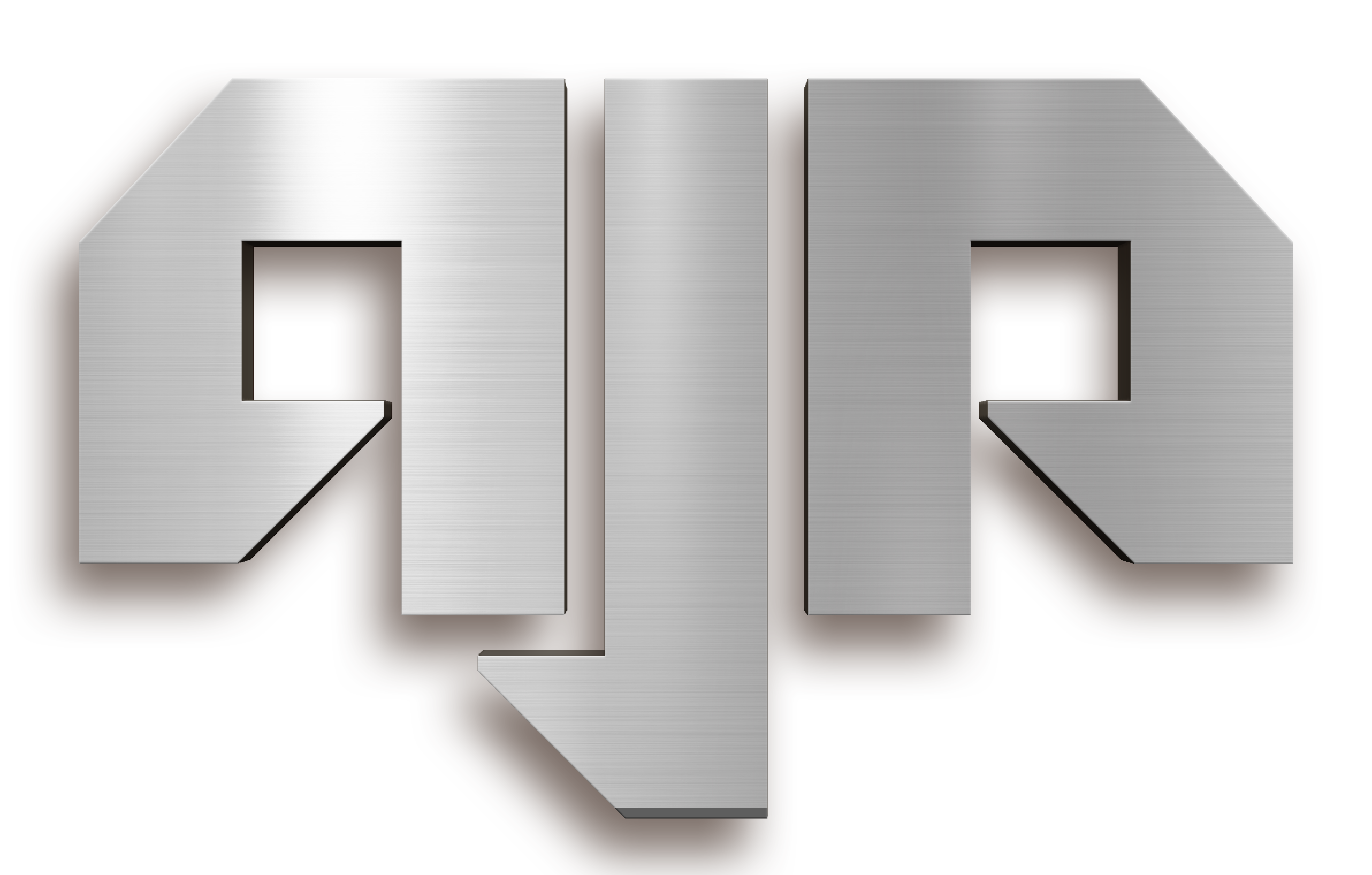


Comments